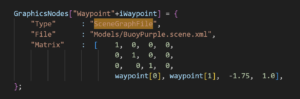After exporting my graphics from Rhino, and converting it into Gomboc, the object appears rotated in the GUI (the Z axis of the graphics is aligned with the Y axis of Gomboc). How can I rotate the graphics in the correct position ?
When exporting a graphics from Rhino in the *.obj format, make sure to untick the box “Map Rhino Z to Obj Y”. Otherwise, the graphics will not be correctly aligned with the model.
Since the graphics imported from Rhino are added as ‘SceneGraphFile’ graphics nodes, another option is to directly manipulate the graphics node in Gomboc. The methods available for the ‘SceneGraphFile’ are detailed in Runtime/GraphicsControllerNodeTypes/SceneGraphFile.js
In this case, you can use the ‘matrix’ nodeSpec to rotate the graphical element. See below an example of the syntax to be used at the BIC/BOC level (please make sure to update the matrix to your needs).