Hello,
What are the limitations regarding foil sections in the Community Edition? The manual says there is a limit of 10 whitelisted sections, but where can these sections be found? Is it possible to perform any analysis with XFOIL? Thank you.
Hi Gianluca,
Thank you for your question.
Whitelisted foil sections
The sections allowed in the Community Edition are the sections used un the Gomboc-60 and PowerBoat project samples:
Gomboc-60 foil sections:
- NACA63-412
- NACA-0012
PowerBoat foil sections:
- NACA63-015A
- NACA63-412 section modified for flap angles of [-8;-6;-4;-2;0;2;4;6;8] with hinge located at 60% of chord
- A custom section used for the rudder wings (“ElevatorMid”), modified for flap angles of [-4;-2;0;2;4;6;8] with hinge located at 65% of chord
- A custom section used for the rudder shaft (“AftStrut”)
Section shapes in the GUI
When opening one of those two Gomboc model, the sections can be found in the “Sections” window:
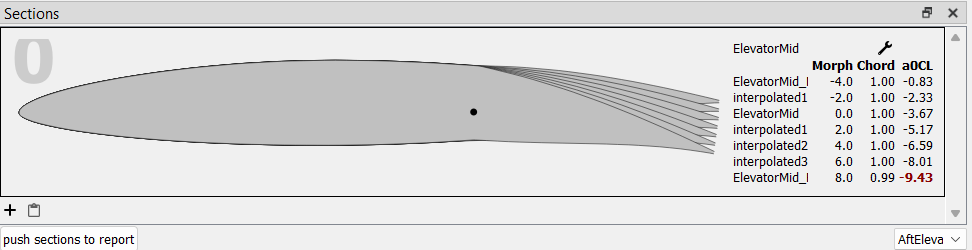
Note that in the Gomboc Designer version, there is the possibility to add another section by clicking on the “+” icon. The expected format is a “*.dat” file.
Clicking on the spanner icon opens the “Section Properties” window where you can visualize the polars run by XFoil for each foil section:
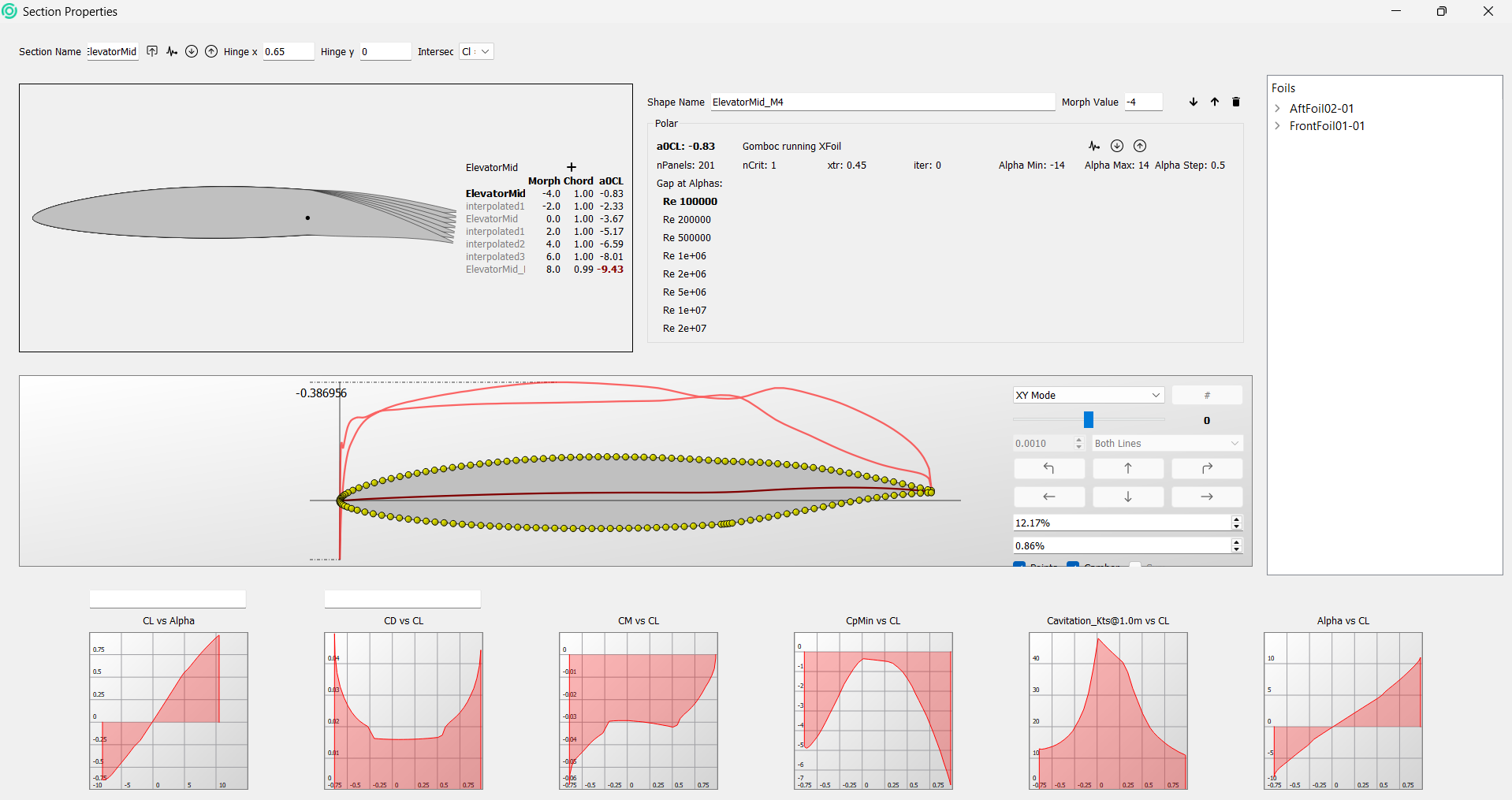
The section shape can be exported as a “*.dat” file using the arrow button “Export DAT file for ALL shapes”.
Gomboc and XFoil
Gomboc is coupled with XFoil so that XFoil can be run for any section shape imported as a “*.dat” file. The polars computed by XFoil are then used in the Gomboc model. This can be done by clicking on the “curve” icon next to the section shape name box.
For more accuracy, Gomboc also offers the possibility to import foil polars built with external programs.
However, in the Community Edition, the sections on which XFoil can be run have been limited to the whitelist described above. Also, it is not possible to import foil polars to a model in the Community Edition.
Please do not hesitate if you have further questions.
Cheers,
SumToZero support
