Hi there,
just an observation/note for the Gomboc users community more than a question
I recently had the following: when adding a specific 2D section .dat file to the foil editor, it shows an error window: “Error adding section. Invalid dat file. Expected two numbers.” I never had this message so far until a couple of cases lately.
It seemed that the 2d section .dat file respected the .dat format as it actually opens in xfoil and XFLR5 fine. “Expected two numbers” likely indicated that a line in the .dat file exist but is not empty. In my case this was the last line, which usually exist in .dat files (line number displayed in code editor), but on those couple of files, this last line had a single space. This was not straight forward to spot (line empty which will not throw an error, vs line containing one space character which will throw that error) when comparing to a .dat file loading normally.
Maybe the error message could indicate which line is concerned to speed up trouble shooting when encountering the issue for the first time.
Thank you,
Nicolas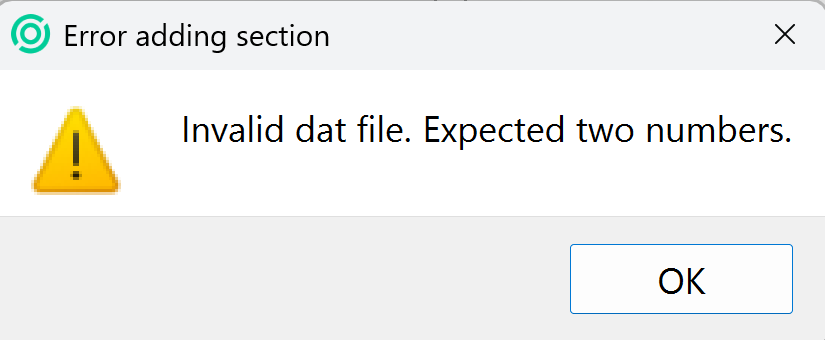
Hi Nicolas,
Thank you very much for sharing your observation and for taking the time to investigate the reason of this error message.
As you suggested, we have added a new feature so that the error message displays the line number invalidating the dat file.
This new feature will be available in the next release of all Gomboc products.
However, please be aware that only 10 section polars are available in the the Community Edition. Hence, even if you can import a new dat file in the foil editor, you will not be able to compute polars on this section and therefore will not be able to use it in a Gomboc simulation.
Cheers,
SumToZero support
