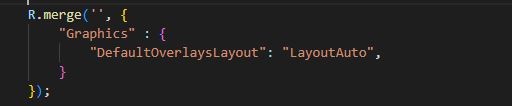Is it possible to display several views of the main graphics window at the same time when running a simulation ?
Yes, displaying several views at the same time is possible only through network graphics (which works on local machine too). Details about network graphics can be found in the manual section Graphics/NetWorkGraphics.Following setup is recommended in the ‘Wobble the Gomboc’ window, in section ‘General’:
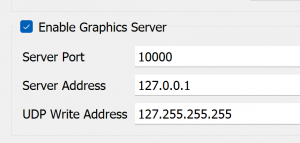
Network client needs to be opened with command line (or batch file shortcut): Gomboc.exe –graphics-client=ws://127.0.0.1:10000
Then, graphics items can be customized on each different view:
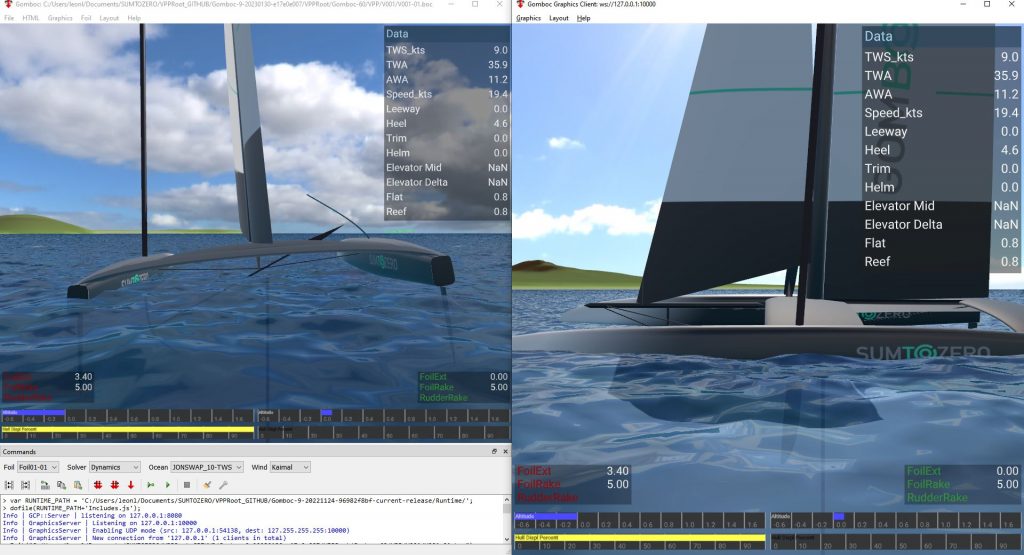
To go further: When working with several views, different overlays layouts can be displayed on each of the views. This can be achieved by defining multiple overlays layouts and use the desired layout in client using command line parameters or selecting the appropriate layout in ‘Graphics -> Overlays Layouts”.
Several layouts can be defined by using `Graphics.OverlaysLayouts.MyLayoutName1` instead of using `Graphics.Layouts` in the bic file, The new layout `MyLayoutName1` will then appear in the menu ‘Graphics -> Overlay Layouts’. For instance, in the Overlays BIC file below, 2 layouts are defined ‘LayoutEmpty’ and ‘LayoutAuto’:
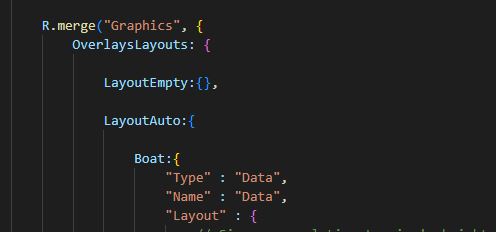
Note that when defining multiple versions of overlays layout, a default overlays layout needs to be specified. This is done using the ‘Graphics.DefaultOverlaysLayout’ property: